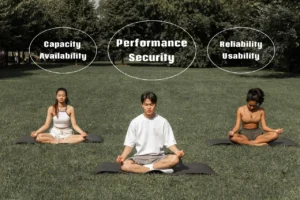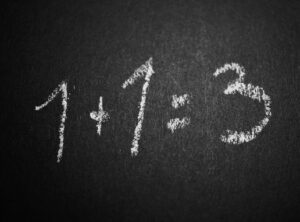So why is it that people don’t want to show themself on the webcam? It’s just an ordinary meeting, right?
Well… not exactly – not with a specific communicator’s feature turned on.
Employees go off-camera during virtual meetings because, with the self-view on, they see themselves on the screen. It makes them focus on their appearance instead of their colleagues and the conference itself. Their own image is a distraction and often causes embarrassment, anxiety, or other uncomfortable emotions.
Imagine that you are in a real-world meeting with someone, you sit together by the table, and … you have a big standing mirror in front of you.

Can you entirely focus on what your friend is talking about?
Or do you glimpse every now and then on yourself and think about how you look today?
Take that mirror away and have a normal conversation.
Note: I don’t recommend forcing everyone to have the camera on at all times. Sometimes it’s not necessary but sometimes it’s very useful. I will get to that at the end of the article.
Now … why do people go off-camera?
People feel uncomfortable in a virtual video meeting.
No wonder they feel uncomfortable when seeing their own face on the screen.
And no, it doesn’t matter if you feel attractive or not.
When looking in the mirror, people tend to focus on their body attributes that they do not like. If you often observe your own image, especially in real-time, it is probable that you will enhance the negative opinion of yourself. It can easily lead to embarrassment and low self-esteem.
The instinct to hide for better focus on the meeting is good for you and will serve your purpose. But if you turn off your camera you deprive everyone else of your presence. You don’t even know how much others are losing out on this.
Turn off your image display, your self-view – not your camera.
Unnatural faces.
The overall scale of faces you are looking at during a video conference is unnatural. Especially if you compare people’s faces to each other. One may be leaning on a chair, and another is closer to the camera. Their faces are of different sizes on the screen. It can be a little disturbing even if you don’t realize it.
In addition, your own face can be a mirror image on the screen. Our faces are not ideally symmetrical. Our eyes on the other hand are pretty perceptive. If we see our own face and something is obviously wrong with it – we will try to figure out what it is.
These unnatural images can cause anxiety. Not the kind that makes you wanna jump out the window. But you can feel more secure when nobody is seeing your face.
Better to turn off your image and focus on your co-workers.
Distracting background environment
Not everyone has the luxury of having a cabinet in their house or being able to work from an office or a peaceful room. Kids, pets, and normal house messes are common to see on video calls.
You can always blur your background.
Communicators have this option.
Don’t distract yourself by watching your own image on the screen – hide your self-view.
Lack of appearance preparation.
Someone can say that it’s not a good time to be in front of the camera because:
- he didn’t shave his beard
- she didn’t put on her makeup
- he has messy hair
- she has a dirty shirt
I think it’s not an excuse. After all, this is work we’re in. Communication is one of the things that has to be done effectively at work. One of the key factors is body language. Especially if there is some misunderstanding between people – you need to see each other to get along.
If appearance is so important to you then care for it. Unless you have a remote job with no video calls, then be as you like. If teamwork is part of your daily routine – understand that it is important for your team.
Benefits of enabled cameras during virtual meetings
- Better understanding through body language – when you are explaining an issue – your gestures and facial mimic significantly increase understanding. A good presentation needs a story. Narration is more convincing when you add body language to it. If you want to know more about presentations be sure to check my post Communication workshops.
- Instant feedback – If you really want others to understand you correctly – it is good to see reactions to the message you are trying to pass. The reactions are rapid, you don’t have to wait for verbal confirmation or denial
- Greater impact on your listeners – your whole-body dynamics can alone be influential. When there is a synergy between words, voice tone, and gestures your impact can be massive. If you want to motivate your colleagues – use a video call
- Better motivation to focus – it may be cruel but if you’re on a call and you know everyone sees you, then the reason to pay attention is far greater. It can of course be a self-motivation tool – for me it is.
- Strengthen interpersonal relations – when you see each other’s feelings you can build up the connection. It is very hard when you are using audio only.
- Easier problem-solving – when during a chat conversation or even an audio-only call there is some kind of miss understanding – immediately video call to each other. It is easier to be empathetic when watching another human being. Mirror neurons come into play. You can respectfully talk things through and focus on finding the solution.
So don’t focus on your own image. Display it to others and hide it from yourself.
How to encourage employees to turn on the camera
- Explain how it works, and that the reason for the uncertainty that comes along with showing your image is in observing it.
- Give the mirror example. Encourage them to experiment and talk to someone in a real-world meeting with a mirror in front of their face. If they do it- fine, if they don’t -fine, the point is that even when they are just imagining it – the conclusion is obvious – it’s ridiculous. And so are self-views on video calls.
- Convince them to make an experiment with their image hidden during a video call. Try it out.
- Negotiate – make a deal about when to use the camera and when it’s okay to hit it off.
- If there is resistance – coach them to find another root cause – maybe I’m wrong and there is something more to it.
- Lead by example and show yourself.
- I personally also refer to my dreams about the future – when I was a little boy I dreamt about video calls after watching sci-fi movies. Now we are in the future and no one wants to see each other on the screen! That doesn’t make a serious point but it’s a funny case that can help to take a relaxed approach if someone is really anxious about the video calls.
- Refer to real-world experience in meetings – everyone has it. Faster and better communication with building up the relationship. That is also what we want within the team at work.
When is it ok to turn off the camera
Should we always work with the camera on?
No.
It depends on what is going on.
If you have a hot relation-based retrospective – don’t even think of hiding with no camera on. Remember values – openness, courage, and respect? When solving problems and looking for solutions – we need the whole spectrum of information about one another. Video is enabling those things in dispersed teams.
If you are giving a presentation – It’s ok to turn the webcams off for people to listen.
When working together on a project – it may be okay to focus only on your code, design, or whatever you’re doing. If you get along well video can be a distraction.
When your internet has a low bandwidth – you can need the lowest engagement possible just to keep someone in the meeting.
Someone may be going through a really hard time – shit happens. As a scrum master, manager, or team leader you should care for your co-workers and understand this kind of situation. The camera can make things worse. Try not to force anyone.
The trick is to have a balance. If it gives someone comfort not to show their face – make a deal about the circumstances that enable that to happen. Maybe in time, they will get more accustomed to it.
How to turn off self-view on a video call
It depends on the communicator. It should be a must-have option for every communicator – it wasn’t till recently. Product owners got it all wrong 🙂
A couple of popular ones:
Ms Teams:
Just click the three dots on your self-view and then “Hide for me”. Documentation on hide-your-own-video-in-teams
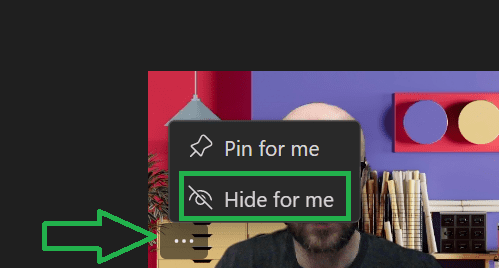
Zoom:
Click the nine squares button in the right top corner of your video to display the menu, then choose Hide Self View. Documentation on See-or-Hide-My-Video
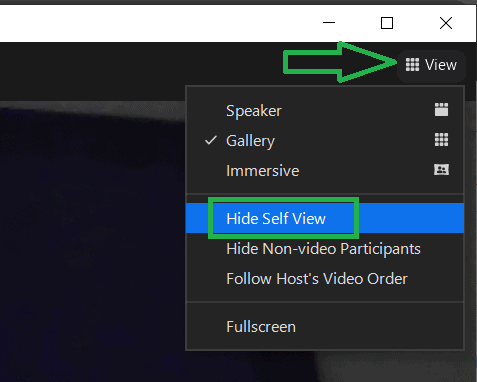
Skype:
To make the video of yourself disappear, right-click the video, then click “Hide Myself View”
Google Meet:
It seems like that is not an option for today (03.19.2023) (!)
Hope google will cover this in near future.
In conclusion
We need each other.
Teamwork is crucial.
In most activities seeing each other benefits us in many ways, like better and faster understanding.
And we want to be better and better at what we do right?
If people feel comfortable not seeing themselves – it is possible without depriving others of their presence.
Don’t have a mirror in front of you at the meeting – turn off your self-view, and feel better during effective communication.