Once at the sprint review I noticed that the stakeholders didn’t pay attention and obviously didn’t understand a word in technical language that has been used, that made me think about how to make an effective presentation for sprint review.
The way to make an effective presentation on a sprint review is to use the language of benefits, match the form of the message to the capabilities of the recipient, and engage the listener with an exciting narrative.
Presentation skills are generally important in working with projects, but in Scrum and SAFE they are especially important because they are by definition embedded in the framework.
Events like Sprint Review or Inspect & Adapt sessions are based on the presentation of the increment made in a given iteration. These events are held periodically, and it is worthwhile that the presentations are of high quality or at least continuously improving.
Scrum masters and RTEs are responsible for organizing and running the events resulting from the framework. It is an asset for people in these roles to ensure the quality of the presentations.
In this article, you will find theory and workshops scenario that you as a Scrum master or RTE can use to develop effective presentation skills, not only for sprint review but also for inspect&adapt sessions or other presentations in general.
Why is presentation quality important?
Let me explain it with the example of a sprint review event.
Sprint review is one of the main ceremonies in Scrum. In this meeting, an increment ready for potential release is presented to get the necessary feedback.
If the communication is effective then we get valuable feedback on the product. If the communication fails, the feedback is inadequate or non-existent.
During this meeting, communication takes place between developers and business representatives. Due to their areas of expertise they use a different way of communication every day.
Developers focus the entire iteration on the implementation of requirements. They think in terms of the logic of processes governing the functionality and the way it is programmed. They are pragmatic, precise, and technical, because, in their line of work, nuances translate into the way the application works.
The business expects to know how the application works to meet the needs of the users and therefore the revenue opportunity. They think in terms of business value, plan execution, and customer satisfaction.
The initiative for the review is on the side of the development team. The trick is to think technically most of the time, and then suddenly start talking in a general language understandable to the business, full of emotions connected with the release of new functionality that will change users’ lives.
What matters here is both the level of generality of the presentation and the focus on value, which is a business goal, not a developer’s goal.
However, it is possible to have a way of effective presentation and reach any audience.
You just need to know how it works. The best way to teach it is through workshops. There you can pass on the theory and then practice it in real-life scenarios. It is also an opportunity for having a few laughs and team building.
Organization of workshops

There are teams made up entirely of extroverts whose hobby is performing stand-up comedy, but those are probably few. Some teams prepare good presentations, and there are some for whom such workshops are necessary. Of course, you have to provide help depending on your team’s needs.
A very condensed version of the meeting can be successfully held at a sprint retrospective, but in my opinion, a longer, dedicated meeting organized outside the typical ceremonies is better. Working in SAFE is best done in an innovation and planning iteration.
Workshops can be conducted both onsite and remotely. There must be access to a screen to display the slides. In the remote form, the communication tool should allow participants to be divided into subgroups.
Agenda of the workshop
Theoretical part during which we show and explain the theory on slides:
- General scheme of communication – what can go wrong
- Areas of communication that interest us most
- Components of a presentation
- Value for business
- Presentation of the business value
- Narrative
- Preparation
- VisualizationPractical part during which we will practice the method:
- Rules of the workshops
- Work in subgroups
- Presentation of outcomes of work in subgroups + discussion
- How to use Your new superpowers on the job
PRESENTATION THEORY
Communication in general – what can go wrong
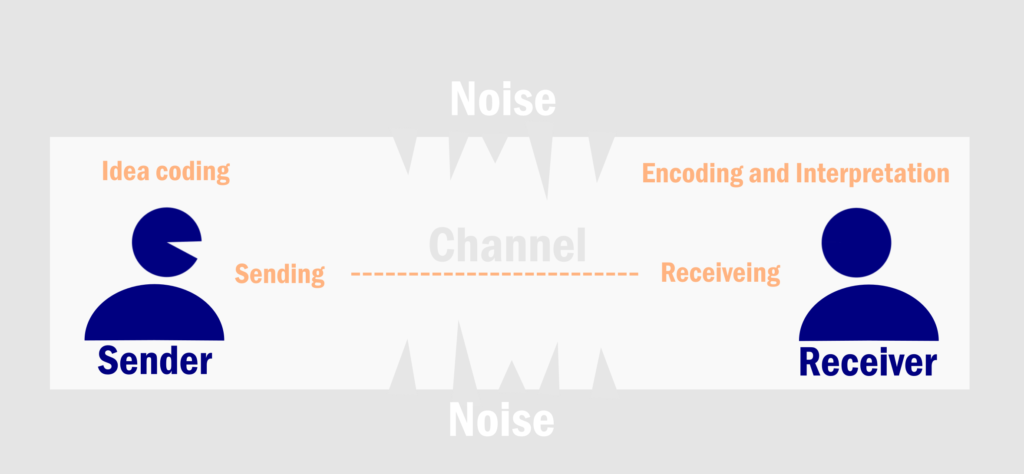
Communication is a complex process. It consists of many parts of which we have to be aware. At each stage, something can go wrong.
To communicate effectively we need to ensure:
- Directing the message to the right audience. It is pointless to ask your college for a raise – you have to talk to your supervisor.
- Clarity of intent. A precisely formulated message is easy to understand.
- Proper coding so that the recipient can decipher the message. Choose the form of the message according to the abilities and interests of the recipient, e.g. specialized vocabulary is incomprehensible to people from outside the industry.
- The medium. It is the communication channel to which the recipient also has access. Remote video conference, telephone conversation, chat – you must be sure that the recipient uses the given communication channel.
- Resistance to noise that occurs in the medium. Each channel is subject to interference, e.g. a video conference may stutter.
- Receipt of the message through a known communication channel. In face-to-face communication, it is usually immediately apparent whether the recipient has received the message, but some channels, such as chat or email, are prone to delays.
- Successful decoding of the message through the use of a known key by the sender. The more we know the recipient, the better we can expect him to decode our message correctly.
If the message adheres to the above list then the probability of correct interpretation of the message is high, as is its effectiveness.
The most important areas of communication for us
In our workshops we aim to improve communication during the sprint review and the I&A session so we focus mainly on two areas:
- Getting the right content to the right recipient
- Proper coding
And now a bit about the presentation itself.
Components of the Presentation
Let’s break down the presentation into its first parts:
- Value for business
- Narration
- Preparation
- Visualization
In the examples we stick to IT, we are on a sprint review or I&A.
Value for business

If you know anything about programming, you will surely agree that even a well-placed comma can be of great value and its absence will result in no value.
If the presentation is aimed at programmers, then of course you can go very deep into technical issues. Both sides share an interest in the content, but more importantly, they have the expertise necessary to understand it and extract value from it.
In other words, they understand what it’s about – they can decode the message and interpret it correctly.
However, if someone has completely different competencies, information that we have written a very clever loop is incomprehensible and causes reluctance to participate in subsequent meetings.
For business representatives, the usability of an application is its only value because it is an object of desire for customers who are willing to pay for it.
Information about how complex the implementation was, reminds business representatives of the costs of creating the application rather than profits from sales.
So, should you reduce technical information to a necessary minimum?
Definitely yes.
So why should developers present?
Because it is the fruit of their hard work.
Because they have tested the functionality from many angles and know its processes best.
Because they won’t take advice from anyone because it’s their review 😊
Because they will know the answers to questions.
Because they know that it is enough to say:
There was a problem, we have a solution.
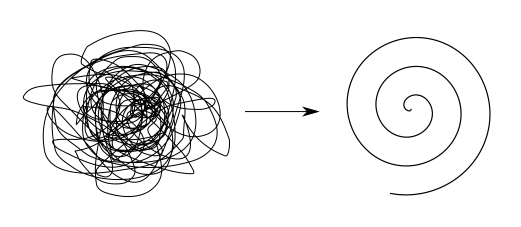
This pattern is universal and it is a pattern to tell a story of value.
Both parts of this pattern are important.
The first speaks about the challenge the team faced and gives a context for understanding the functionality created.
The second part is, of course, the purpose of the meeting – the presentation of the usability we give to the user.
And if we are already talking about storytelling then we come to another feature of the presentation without which there would be a problem.
Presentation narrative
The narrative is the collection of all the elements of a text that make up a story. Rules and principles according to which these elements generate in the recipient a sense of interaction with the plot.
In short, you must sell the solution in an exciting way.
Emotions make for better recall. When asked for an opinion about a presentation, most people first consider whether they liked it. The subjective evaluation depends on how emotionally involving the speech was.
But Michael – you’ve got to be kidding me, how are we supposed to get emotional when presenting an increment in an app, no one is going to jump for joy here!
Perhaps not every increment is suitable for a thriller, but let’s remember our formula:
There was a problem, we have a solution.
This statement contains the bomb you need to tell your audience about.
The Hitchcock bomb
I’ll show you a film where two women walk along a street for a minute and come to the next crossing, that’s all. Emotions close to zero.
If I show you the same film where two women are walking along the street for one minute, this time in the beginning you will see that before the next crossing an attacker is lurking in the bushes. For a whole minute, you will remember the danger and wonder if they are to be attacked.
The first film deserves to be ritually burned at the stake.
The second film connected you to the story through emotion – fear, concern, and curiosity. Showing the threat did the job. The Assailant was Hitchcock’s bomb – the potential to influence events.
The bomb fits perfectly into our formula:
Showing the threat = Problem
Removing the threat = We have a solution
The threat to the business was not that a loop didn’t work.
The threat was that the user couldn’t search for the highest expenses based on their bank transfers.
Can you feel the difference?
You can mention the consequences this could have – only to further engage the audience.
Listeners’ emotions = engagement with content.
It’s important to remember that as well as danger, emotion is also created by opportunity – this is also a potential that can cause a turnaround, in which case the formula would be as follows:
There was an opportunity, we took it.
In the workshop, the impact of Hitchcock’s bomb can be easily illustrated on slides by presenting the first situation without danger and the second with danger.
Presentation preparation

Not everyone is a master of improvisation. What is more, some people have a lot of stage fright before speaking in front of an audience. It’s worth working on it, it’s a trait that with the right approach can be overcome, at least to some extent.
In my experience, nothing reduces stage fright like good preparation – for the known and the unknown 😊.
Here is a shortlist of tips to help prepare you and your presentation for public speaking.
Outline – a list of keywords that organizes the topics to cover. Even if you don’t use it later and improvise, the list will form your speech in your head.
Write down exactly what you want to say – this is for people who are not comfortable with improvisation or using an outline. However, I advise you to practice working with an outline, because reading the whole text during the presentation usually comes across as artificial.
Always go from the general to the specific – it is worthwhile to go into details, and nuances in the presentation, which are evidence of the depth of the topic. But don’t start with them – always introduce the audience to the topic, even in one sentence.
If you feel that you are repeating yourself with a general introduction and it will be received badly – you must ignore this feeling. It’s better to introduce people to the topic even if they know it than to go straight into details and surprise even one listener who asks what it’s all about.
Avoid sentences that are repeatedly complex – simplicity is important for the ease of perception of the content. Simplicity also serves the presenter. Saying one sentence that touches on 10 topics is a simple recipe for getting lost in the speech. Each such stop is stressful and does not have a positive effect on the authority of the presenter. By speaking simply, you will be better understood and your confidence will improve.
Warm-up your speech apparatus – talk or do a series of mouth and tongue exercises before your speech. If you are orally inactive before a presentation then your tongue and cheek muscles are stiff and numb and making the first sounds is difficult. It is stressful to hear your voice sounding unnatural or funny at the beginning of a presentation – first impressions count. So remember – don’t add to your stress, warm up your face 😊
Be specific – be well prepared with facts, evidence, and figures. When showing how an app or other product works, it’s best to do it live on a functioning system.
Don’t say that the presentation will be awesome – it’s best to leave the subjective assessment to the audience – it’s their task. Be specific, and don’t judge your work.
Don’t say that the presentation will be weak even if you judge it as such. The author often underestimates his work and the audience is of a different opinion. Don’t look for an excuse – if you think that warning the audience about the low quality of the presentation changes something, you are right – it changes but for the worse. With such an introduction, everyone will listen to the presentation through the prism of a poor auto review. Be prepared and believe in yourself.
If the full audience is stressing you out – choose one person you are talking to and focus on him/her for a while. Imagine you are talking 1 on 1. After a while, choose another person, it will look like a speech to a wide audience.

Make sure your audience can hear you – especially in live speeches over a microphone. Hearing after two sentences a voice from the floor saying “louder!” or “we can’t hear a thing!” is stressful, makes you lose your footing, and puts your speech down from the start.
Know that you are prepared – so there is nothing to be stressed about. If you know what you want to say and how to say it, you will be fine.
Know that something may surprise you – you are prepared but you can’t predict everything. If you need to, you will pause and react. When the break is over, you just go back to the plan and do your thing.
Check before the presentation if it works. Especially if the presentation concerns a working product and you are not showing slides. It may happen that the presentation environment does not work and the day before it did. It is worth checking an hour before the presentation, right? Warn everyone who has access to the environment that you are going to present and not to change anything.
Have a plan B. What if the presentation environment doesn’t work – maybe you can present in a development environment or on a local machine? Maybe you can take screenshots? Maybe you can pre-record a video to have on hand? Surely you can come up with something to protect yourself.
Practice your speech, preferably in front of someone. Practice makes perfect. It’s good to practice by yourself, better in front of a mirror, even better in front of another person, or even better in front of a group. You will get used to your stage fright and, more importantly, you will learn what you can improve. I, for example, too often say “generally…”.
If necessary, involve other people to help. A scenario for presenting the functionality of the application may involve several users in different contexts. Such a presentation will be effective and will give a full picture of the operation to the audience.
Visualization
This topic applies more to I&A sessions and other presentations.
The goal of a sprint review is to present a product increment so it should be done on a piece of working software.
Nevertheless, the art of visualization may come in handy so here is the most important information from my experience.
One picture is worth more than a thousand words – avoid slides that have a lot of text because then people read instead of listening. If you say exactly what you have written on the slide, then why are you there at all? The picture should help you to deliver a message – not replace you.
The image has to be associated with the subject, appeal to the imagination, be memorable, and make people laugh… it is a tool to engage the viewer. Sometimes you can use funny memes, scenes from famous movies, or animated gifs.
If you want to present a complex diagram of a complicated architecture or an intricate network of interrelations of anything, start with its simplest elements. On subsequent slides, add more to increase the complexity of the image from the simplest.
Complex images are a bit like text – instead of listening your audience will start to analyze and try to find on the diagram the elements you are talking about at the moment. More often than not, they will look at the wrong thing, especially if they have no specialist knowledge. Introduce the audience gradually and discuss each change.
Summary of the theory
- Prepare yourself
- Introduce to the topic
- Use the language of business benefit
- Apply a solution narrative to the problem
- Present the product live or engage with images on slides
- Answer questions and accept feedback.
WORKSHOPS
Rules
The rules are discussed with all participants.
In groups you will have to complete a task: develop a small presentation and then discuss it with the entire group.
Task – each group receives a technical case of product improvement.
According to the scheme we have learned (there was a problem, we have a solution), we have to present the technology in a way that is understandable and interesting for business representatives.
Do not go too much into technical aspects. For these exercises, it is best to omit technical issues altogether.
Present the value using the language of benefits in opposition to the problem.
Introduce an engaging narrative.
This should result in a short presentation and discussion.
After discussing the principles, divide the large group into smaller ones. It is best to have a working group of 2 to 4 people.
Working in groups

In a remote meeting via zoom or ms teams we have the function of separating people into separate rooms.
Once separated, each group gets a topic.
Other groups do not know the topic.
Working time approx. 15-20 minutes
The topic should contain information about:
- the company you work for
- new functionality you are working on. It is very important to use only technical language for the description without explaining what the business value is. The groups’ task is to translate engineering slang into the sales pitch of the Wolf of Wall Street.
During the work, you need to visit each group and make sure they know what to do. You also need to find out if they understand the subject described technically and what is behind it. If they don’t understand it, of course, you have to explain, pointing lightly at the business value, or change the topic to another one.
Below I attach some ideas for topics for work in groups. I have used some of them myself in my workshops. There are many possibilities to make up similar topics, so with a bit of work and imagination, you will surely come up with more and better ones 😉
- We work for Hyperloop – Train – instead of tracks a tube with reduced pressure inside to 1% of atmospheric, magnetic levitation of the vehicle, maximum speed 1200km/h
- We work for iRobot – Autonomous hoover – we created a wi-fi module and API to receive commands via a mobile app, and software that creates a map of the floor showing which areas have been vacuumed, with the ability to designate areas to be vacuumed.
- We work for Boeing – we created software for designing aircraft aerodynamics and controlling flight parameters – we added winglets to the wings to reduce drag and used algorithms to define precise throttle settings for efficient take-off without excessive fuel consumption.
- We work in a cryptocurrency startup – we created a cryptographic algorithm that makes it impossible to read the sender’s address after the funds are sent through a distributed ledger.
- We work at an astronomical observatory – we created an algorithm that examines aberrations of the laser beam in the atmosphere and creates a reversed algorithm to sharpen the laser image and use this reversed algorithm to sharpen the image of celestial bodies taken at the same time.
- We work for a manufacturer of traffic lights – we have created a system that in zero traffic conditions can change the light from red to green for an oncoming car, provided that there is no car coming from any other direction.
Presentation
A short presentation, literally 2 or 3 slides are enough to explain the idea. For the creative, of course, there can be more – the only limit is the time you have available.
The facilitator should comment on each presentation to make sure that the scheme, form of communication, and narration are appropriate. Remember that in this workshop we practice the received theory and according to the learned rules, participants should present the business value of technological product improvement – this is something that must appear in every presentation.
How to use Your new superpowers on the job
Finally, we divide the participants into new groups to discuss review topics that have come up in the past. These can also be examples from I&A or other presentations.
The theory and workshop must now be applied to the professional activity.
Rules for discussion of use cases:
You take a sprint goal from one of the past sprint reviews.
Was it presented in a way that was understandable for the business?
Do you have any ideas on how to present it better?
After returning to the main meeting, the groups discuss their findings.
The presentation workshops takeaway
The most important thing is to know the issues being discussed, awareness of the patterns leads to understanding the issues. With such knowledge, developers will be more open to improving their way of presenting work.
Working together in a relaxed atmosphere on exemplary technological innovations also has a teambuilding aspect. Conduct the whole event in a light atmosphere. Before assigning the topics to small groups, it is worth encouraging a dose of humor to color the substantive presentations.
During subsequent retrospectives or at meetings preceding the review, you can recall basic issues from the workshop or the most interesting observations.
In extreme cases, some guidelines can be written into the Definition of Done, but I would leave this to the team’s discretion, or even wait for an initiative on this and not propose it.
In conclusion
Understandable communication is key, and it’s worth doing as well as possible.
Credits
This post was inspired by the work of Kamil Kozieł and the communication model of Roman Jakobson.

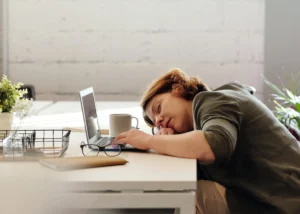





One Response
Thanks very nice blog!